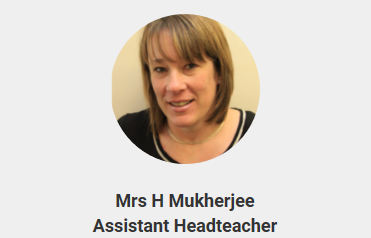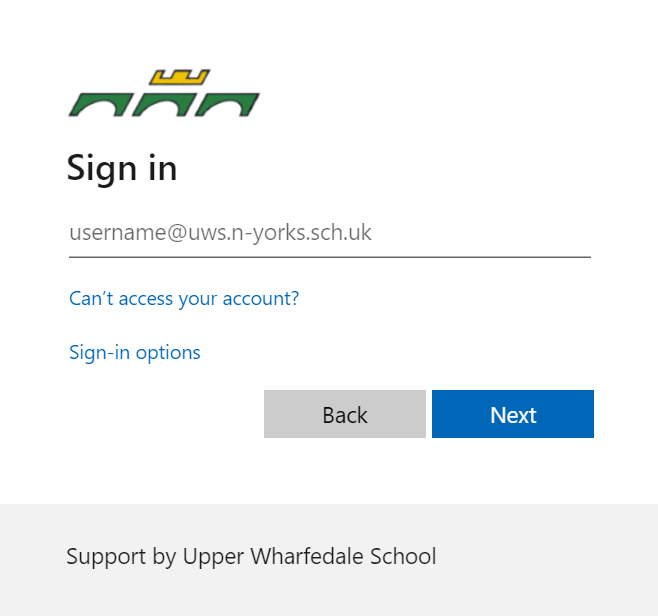
The UWS Cloud Platfrom on Office 365
Get Logged in
Use the login link to open our sign-in page in a new tab, then come back here and follow the guide below to get started.
Our IT systems must be used appropriately. We would like all new students to read our ICT Agreement.
Sign in Guide
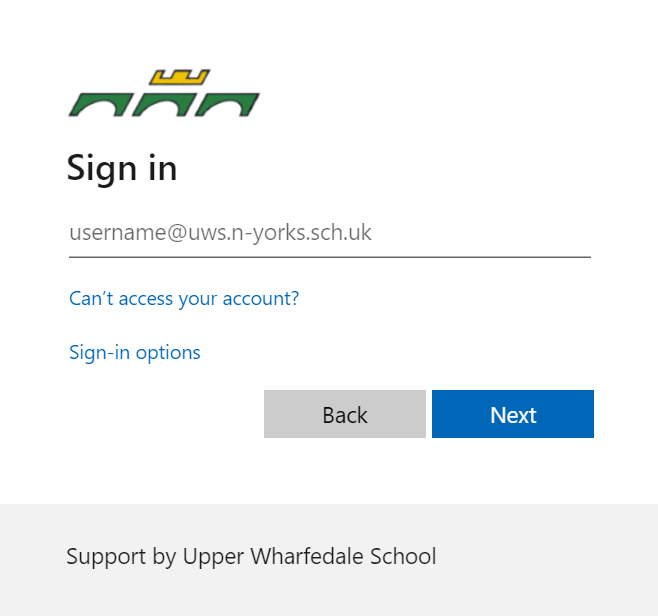
Username
Your username is the year in which you started year 7, followed by the first letter of your first name, then the first four letters of your surname, followed by @uws.n-yorks.sch.uk.
Example: Joe Bloggs (2021)
21jblog@uws.n-yorks.sch.uk
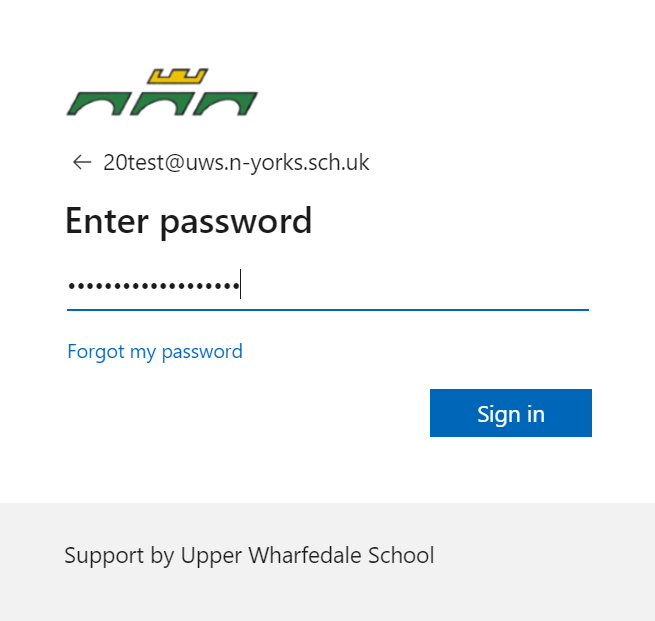
Password
Your password begins with the word 'Upper' followed by your date of birth in the format DD/MM/YYYY. This is a temporary password, On logging in you will be asked to change your password to something memorable as this will be used for a number of systems at school.
Example: Upper01/01/2020
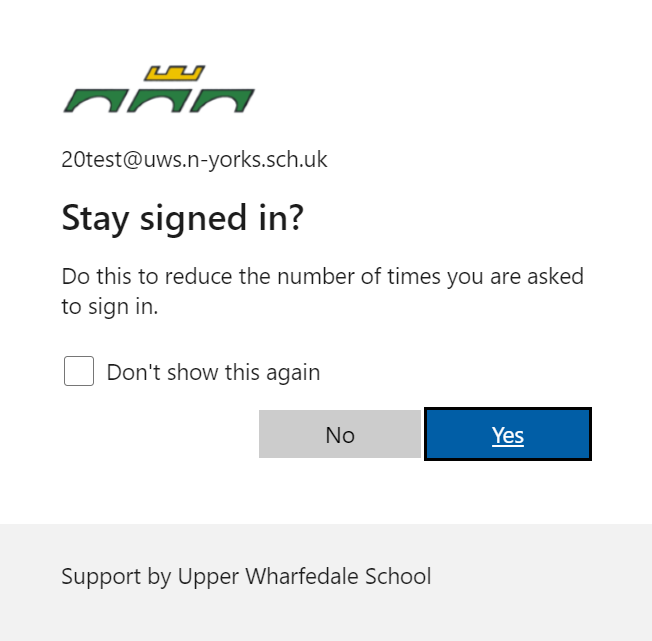
Stay Signed In
If you are using a personal device and you are signed in under your name (Student's Name), we suggest you choose to stay signed in.
However, if you share your device or account with others, please say 'No' to staying signed in.
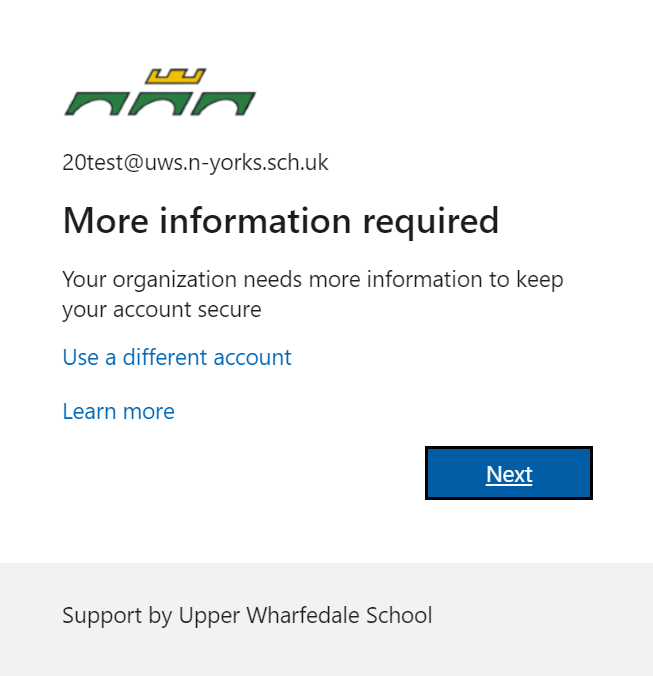
Additional Information
To allow students to reset their passwords from home we ask for additional security information.
This information is kept only for this purpose and no other and can be changed at any time via the account area.
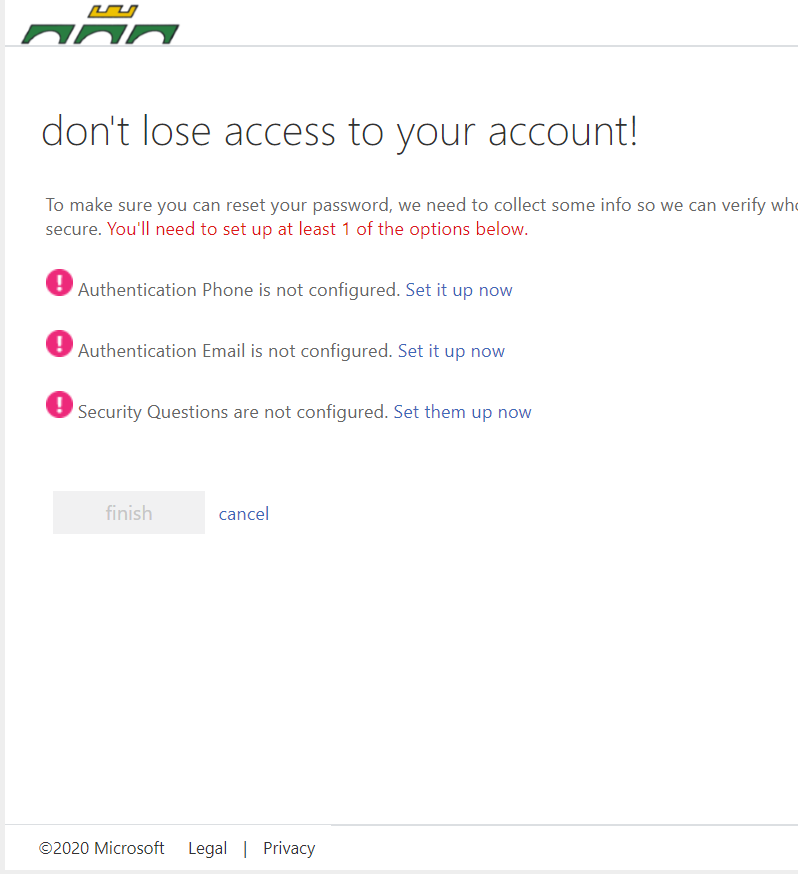
Security Information
To avoid losing your account we ask students for additional authentication in the form of a mobile number, a non school email address or security questions.
Please complete one of these options to continue.
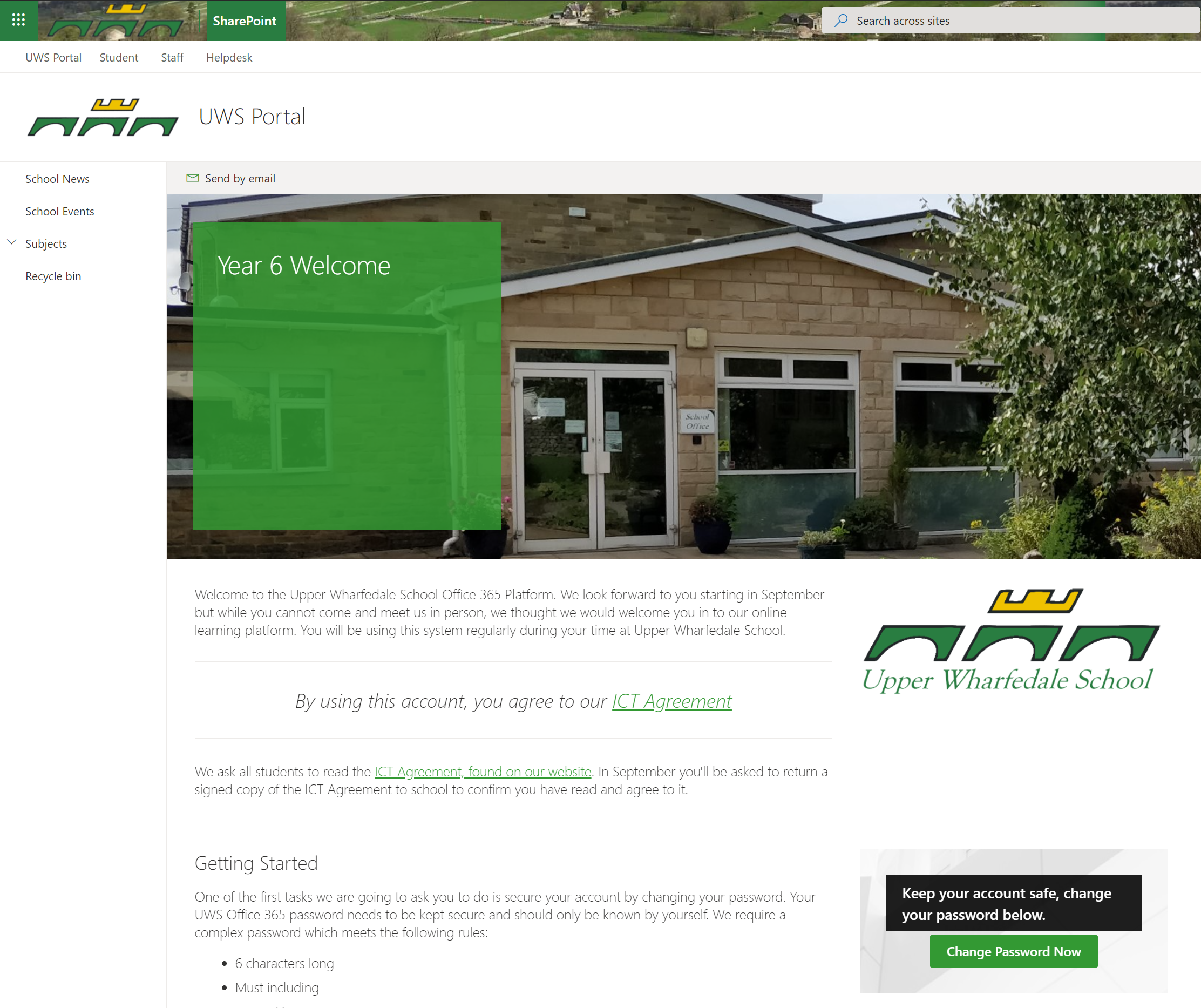
Welcome Page
When you have completed this sign in process you will see the Student Welcome Page, which contains further information about UWS and the systems we use.
If you do not see our Welcome Page, don't worry, please follow the link below.
Want to know more?