Open Morning
Wednesday 20th October 10:30 to 11:30
Please feel free to ask any questions you may have throughout the event.
Instructions for joining the live stream can be found below.
Instructions for joining the live stream can be found below.
Step 1
Use the Join Now link in the above event details to join the Live Stream.
Step 2
Please click on ‘Watch on the web instead’, unless you already have the teams app, in which case you can click on ‘Launch it now’.
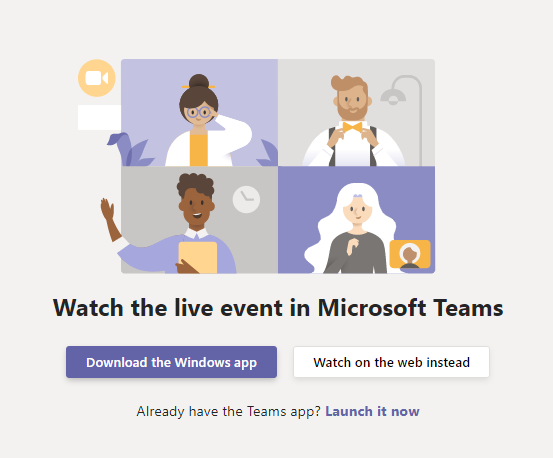
Step 3
Click on ‘Join anonymously’ unless you already have a Teams account.
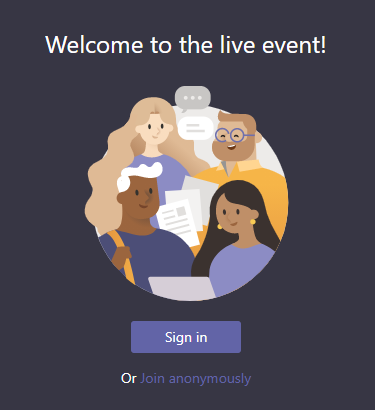
Step 1
Download & Install the Teams App before clicking the link above.
Step 2
Use the Join Now link in the above event details to join the Live Stream.
Step 3
Click ‘Join Meeting’ and enter your name to view our Live Stream.
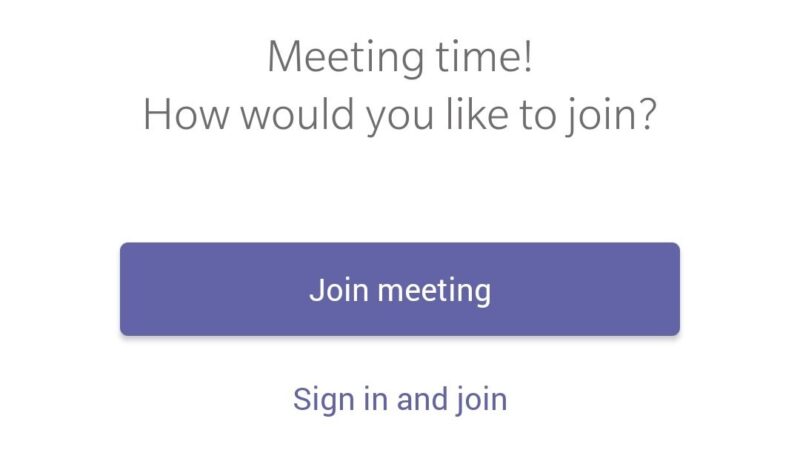
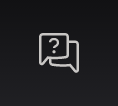
Q&A
You can ask a question during the live stream. Simply click on the Q&A icon which you find in the top right of your live stream window.

