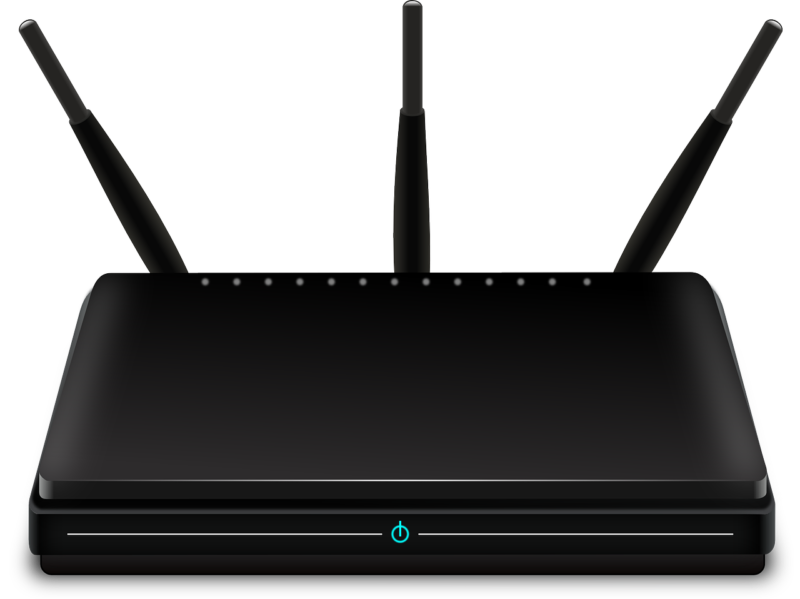Tips to help with learning from home
Set your space
Find an area at home where you can sit comfortably and focus. Try to use a table and chair and not sit on your bed!
Make it separate to your relaxation space. Ideally away from a TV screen or other distractions.

Take notes
In a lesson zoning out?
Note-taking keeps your mind engaged.

Plan your day
Stick to your timetable! Put a copy on your wall so you can see what you have to do.

Reduce distractions
Harness your imagination and picture that you are at school and not at home – put your uniform on if it helps!!!
If you don’t need your phone, x box, PlayStation, TV etc for work PUT THEM AWAY if they are going to distract you.
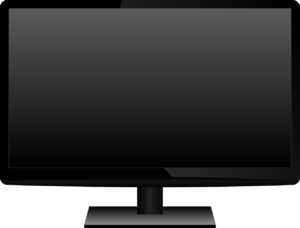
Put it on Teams or email us
Whenever you do some work make sure you upload it to Teams.
Show off what you’ve built, baked, learnt, created or explored!
We would love to see it.

Take breaks
Get up once in a while – especially at break and lunch. Have snack. Do a dance / go outside!

Speak up & ask for help
When things get tough, don’t just push through it. Ask your parents/carers, or contact staff at school.
We are only a message / email away!

Follow us on
Instagram: @UWSStudentSupport
Twitter: @UWS_suportteam

Keep a routine
- Get up at a regular time
- Have breakfast
- Get dressed
- Ready to learn

Getting better connected - IT Tips
The following are some tips from our IT Department with how small changes might improve your internet connection if your having problems.
These tips are things you can try to improve your connection speed, allowing you to access our remote learning resources and live lessons.
Switch from wireless to wired
If possible, use a network cable rather than WiFi to connect your device to the internet. Broadband routers normally provide a network cable in the box with them.
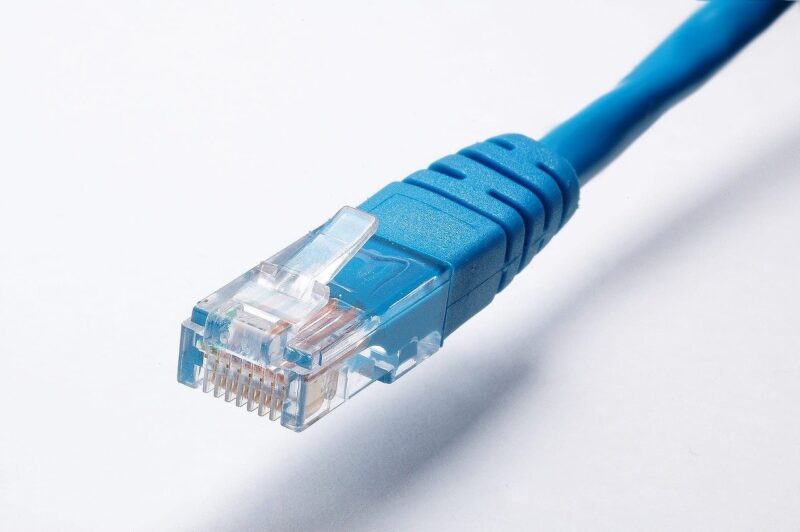
Improve your wireless connection
If you can’t use a cable, try moving your wireless router, some placement tips are:
- Aim to position your router in the middle of your house.
- WiFi is line of sight, so think about thick walls or metal objects like fridges being between your device and the router.
- Place your wireless router up high, above furniture or yourselves. Any object between the router and your device will impact your connection speed, including yourself.
- Keep the area around your wireless router clear of obstructions.
- If your router has a stand, use it to stand it up and see if your connection improves. Orientation can improve or impact performance.
- Reduce the number of devices on your wireless, turn off or disconnect smart TVs, DVD/Blu-ray players, games consoles, smart speakers etc which might be connecting and checking for updates.
Work in the same room as your wireless router if you can, but only if this doesn’t affect how you can work (noise, interruptions etc)